Lesson 05
Street Network Analysis
based on osnmx and pandana goals of the tutorial
- basic concepts of network analysis
- routing
- bearing
based on the open data of:
- OpenStreetMap
requirements
- python knowledge
- geopandas
- openstreetmap
status
“My Way”
Setup
for this tutorial we will use OSMnx = (openstreetmap + networkx)
Boeing, G. 2017. “OSMnx: New Methods for Acquiring, Constructing, Analyzing, and Visualizing Complex Street Networks.” Computers, Environment and Urban Systems 65, 126-139. doi:10.1016/j.compenvurbsys.2017.05.004
try:
import pygeos
except ModuleNotFoundError as e:
!pip install pygeos==0.13
import pygeos
… and now we can install OSMnx
try:
import osmnx as ox
except ModuleNotFoundError as e:
!pip install osmnx==1.2.2
import osmnx as ox
if ox.__version__ != "1.2.2":
!pip install -U osmnx==1.2.2
import osmnx as ox
… and all the other packages needed for this lesson
try:
import mapclassify
except ModuleNotFoundError as e:
!pip install mapclassify
import mapclassify
if mapclassify.__version__ != "2.4.3":
!pip install -U mapclassify==2.4.3
try:
import pyrosm
except ModuleNotFoundError as e:
!pip install pyrosm==0.6.1
import pyrosm
import geopandas as gpd
import warnings
warnings.filterwarnings("ignore")
Let’s start with OSMnx
import osmnx as ox
import matplotlib.pyplot as plt
prepare the data
… we can choose the same city used on the last tutorial
place_name = "Venezia, Lido, Venice, Venezia, Veneto, Italy"
.. and we can extract all the streets where it’s possible to drive
OSMnx creates a overpass query to ask the data inside the area of name of the city and collect all the highways where a car can move
Eg.
https://overpass-turbo.eu/s/1nnv
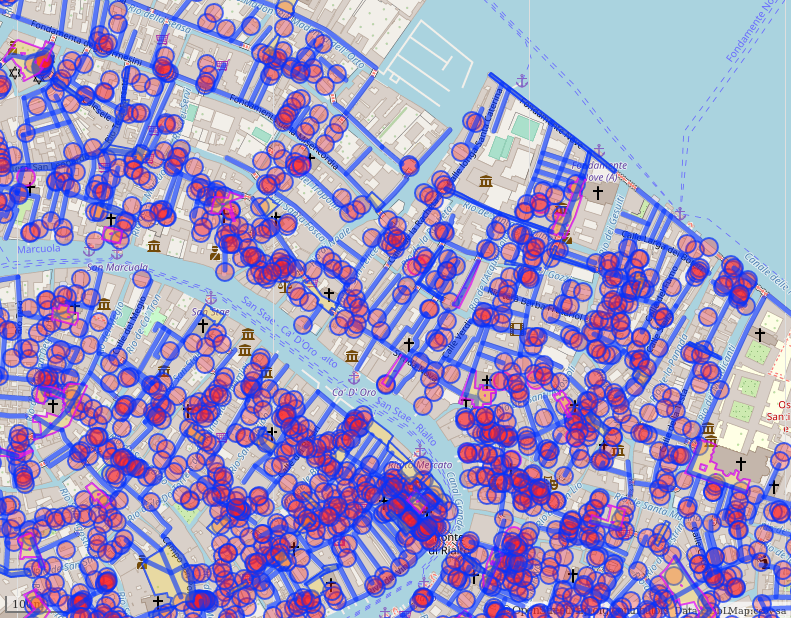
G = ox.graph_from_place(place_name, network_type='all')
OSMnx transform the data from OpenStreetMap in graph for networkx
Graph Theory
text from wikipedia
A graph is made up of vertices (also called nodes or points) which are connected by edges (also called links or lines)
A distinction is made between undirected graphs, where edges link two vertices symmetrically, and directed graphs, where edges link two vertices asymmetrically;

Example
undirected graph with three nodes and three edges.

Example
a directed graph with three vertices and four directed edges
(the double arrow represents an edge in each direction).
the type of graph generated by OSMnx is a MultiDiGraph: a directed graphs with self loops and parallel edges
more information here
type(G)
networkx.classes.multidigraph.MultiDiGraph
OSMnx converts the graph from latitude/longitude (WGS83) to the right UTM coordinate reference system for the area selected
G_proj = ox.project_graph(G)
from osmnx you can create geodataframes (gdfs) from a netxworkx Graph
gdfs = ox.graph_to_gdfs(G_proj)
type(gdfs)
tuple
0 => nodes (points)
1 => edges (lines)
type(gdfs[0])
geopandas.geodataframe.GeoDataFrame
gdfs[0].geometry.type.unique()
array(['Point'], dtype=object)
gdfs[1].geometry.type.unique()
array(['LineString'], dtype=object)
gdfs[1].crs
<Derived Projected CRS: +proj=utm +zone=33 +ellps=WGS84 +datum=WGS84 +unit ...>
Name: unknown
Axis Info [cartesian]:
- E[east]: Easting (metre)
- N[north]: Northing (metre)
Area of Use:
- undefined
Coordinate Operation:
- name: UTM zone 33N
- method: Transverse Mercator
Datum: World Geodetic System 1984
- Ellipsoid: WGS 84
- Prime Meridian: Greenwich
extract only the nodes (projected)
nodes_proj = ox.graph_to_gdfs(G_proj, edges=False, nodes=True)
type(nodes_proj)
geopandas.geodataframe.GeoDataFrame
nodes_proj.crs
<Derived Projected CRS: +proj=utm +zone=33 +ellps=WGS84 +datum=WGS84 +unit ...>
Name: unknown
Axis Info [cartesian]:
- E[east]: Easting (metre)
- N[north]: Northing (metre)
Area of Use:
- undefined
Coordinate Operation:
- name: UTM zone 33N
- method: Transverse Mercator
Datum: World Geodetic System 1984
- Ellipsoid: WGS 84
- Prime Meridian: Greenwich
nodes_proj.plot()
plt.show()
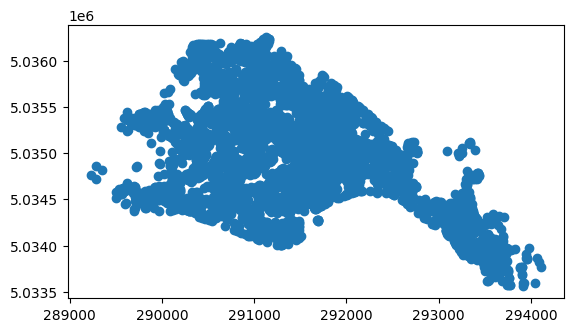
lines_proj = ox.graph_to_gdfs(G_proj, nodes=False)
lines_proj.plot()
plt.show()
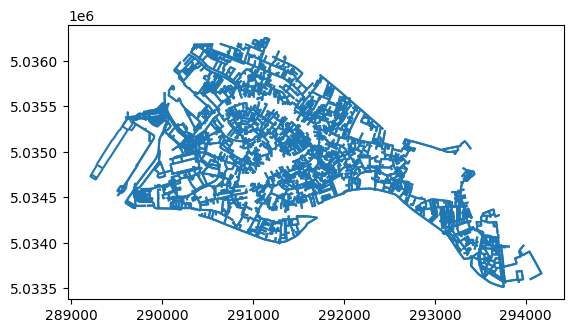
… and we can use it as a normal geodaframe
Eg:
what sized area does our network cover in square meters?
nodes_proj.unary_union.convex_hull
graph_area_m = nodes_proj.unary_union.convex_hull.area
graph_area_m
7679268.778717262
with OSMnx we can extract some basic statistics
ox.basic_stats(G_proj, area=graph_area_m, clean_int_tol=15)
{'n': 5020,
'm': 12539,
'k_avg': 4.995617529880478,
'edge_length_total': 366879.9689999989,
'edge_length_avg': 29.25910909960913,
'streets_per_node_avg': 2.54003984063745,
'streets_per_node_counts': {0: 0,
1: 1359,
2: 5,
3: 3259,
4: 382,
5: 14,
6: 0,
7: 1},
'streets_per_node_proportions': {0: 0.0,
1: 0.2707171314741036,
2: 0.00099601593625498,
3: 0.649203187250996,
4: 0.07609561752988048,
5: 0.0027888446215139444,
6: 0.0,
7: 0.00019920318725099602},
'intersection_count': 3661,
'street_length_total': 186643.2119999999,
'street_segment_count': 6355,
'street_length_avg': 29.36950621557827,
'circuity_avg': 1.0612066989278592,
'self_loop_proportion': 0.0033044846577498033,
'clean_intersection_count': 718,
'node_density_km': 653.7080736010566,
'intersection_density_km': 476.7380990943164,
'edge_density_km': 47775.378043387376,
'street_density_km': 24304.81565084334,
'clean_intersection_density_km': 93.49848542740213}
stats documentation: https://osmnx.readthedocs.io/en/stable/osmnx.html#module-osmnx.stats
Glossary of the terms used by the statistics
For a complete list look the networkx documentation
- density
defines the density of a graph. The density is 0 for a graph without edges and 1 for a complete graph. The density of multigraphs can be higher than 1. - center
is the set of points with eccentricity equal to radius. - betwnees centrality
is the number of possible interactions between two non-adjacent points - closeness centrality
is the average distance of a point from all the others - clustering coefficient
the measure of the degree to which points in a graph tend to cluster together - degree centrality
the number of lines incident upon a point - eccentricity
the eccentricity of a point in a graph is defined as the length of a longest shortest path starting at that point - diameter
the maximum eccentricity - edge connectivity
is equal to the minimum number of edges that must be removed to disconnect a graph or render it trivial. - node connectivity
is equal to the minimum number of points that must be removed to disconnect a graph or render it trivial. - pagerank
computes a ranking of the nodes (points) in a graph based on the structure of the incoming links (lines). It was originally designed as an algorithm to rank web pages. - periphery
is the set of nodes with eccentricity equal to the diameter - radius
is the minimum eccentricity.
… and we can plot the map
fig, ax = ox.plot_graph(G)
plt.show()
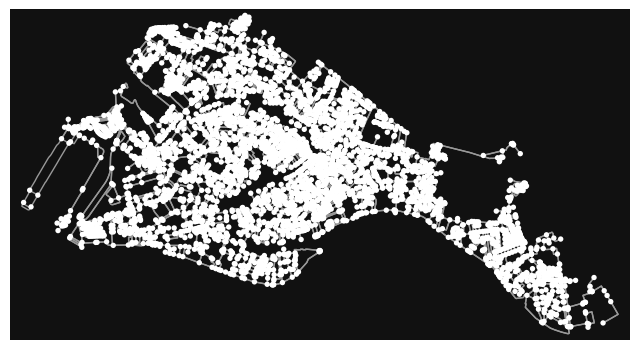
import networkx as nx
# convert graph to line graph so edges become nodes and vice versa
edge_centrality = nx.closeness_centrality(nx.line_graph(G))
nx.set_edge_attributes(G, edge_centrality, 'edge_centrality')
# color edges in original graph with closeness centralities from line graph
ec = ox.plot.get_edge_colors_by_attr(G, 'edge_centrality', cmap='inferno')
fig, ax = ox.plot_graph(G, edge_color=ec, edge_linewidth=2, node_size=0)
plt.show()
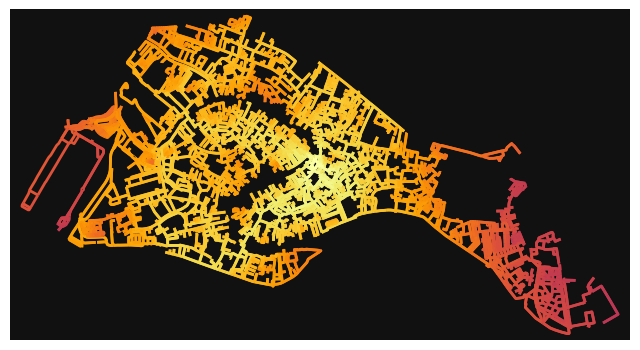
Find the shortest path between 2 points by minimizing travel time
calculate the travel time for each edge
define the origin and destination
Example:
from the train station of Venezia Santa Lucia to the Rialto Bridge
train station
lat: 45.4410753
lon: 12.3210322
Rialto Bridge
lat: 45.43805
lon: 12.33593
find the node on the graph nearest on the point given
thes two points are NOT on the graph.
We need to find the nodes nearest
point_nearest_train_station = ox.distance.nearest_nodes(G,Y=45.4410753,X=12.3210322)
point_nearest_bridge_rialto = ox.distance.nearest_nodes(G,Y=45.43805,X=12.33593)
# impute missing edge speeds and calculate edge travel times with the speed module
G = ox.speed.add_edge_speeds(G)
G = ox.speed.add_edge_travel_times(G)
calculate the time to walk over each edges
G = ox.graph_from_place(place_name, network_type='walk')
plot the walkable street network
fig, ax = ox.plot_graph(G)
plt.show()
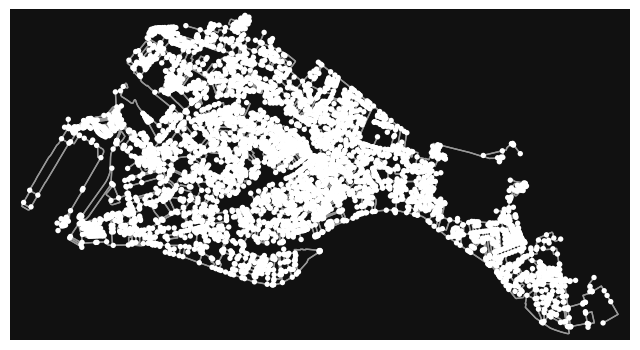
G = ox.add_edge_speeds(G)
G = ox.add_edge_travel_times(G)
… geopandas investigation
edges = ox.graph_to_gdfs(G,edges=True,nodes=False)
edges.head(3)
| osmid | bridge | name | highway | oneway | reversed | length | speed_kph | travel_time | width | geometry | tunnel | lanes | maxspeed | est_width | access | area | service | junction | |||
|---|---|---|---|---|---|---|---|---|---|---|---|---|---|---|---|---|---|---|---|---|---|
| u | v | key | |||||||||||||||||||
| 27178184 | 764403528 | 0 | 166489461 | yes | Ponte di Rialto | footway | False | False | 9.935 | 39.6 | 0.9 | NaN | LINESTRING (12.33569 45.43820, 12.33561 45.43813) | NaN | NaN | NaN | NaN | NaN | NaN | NaN | NaN |
| 1675825096 | 0 | 166489461 | yes | Ponte di Rialto | footway | False | True | 5.120 | 39.6 | 0.5 | NaN | LINESTRING (12.33569 45.43820, 12.33573 45.43823) | NaN | NaN | NaN | NaN | NaN | NaN | NaN | NaN | |
| 8670969688 | 0 | 450089474 | yes | Ponte di Rialto | steps | False | False | 9.212 | 39.6 | 0.8 | 7 | LINESTRING (12.33569 45.43820, 12.33560 45.43825) | NaN | NaN | NaN | NaN | NaN | NaN | NaN | NaN |
edges.columns
Index(['osmid', 'bridge', 'name', 'highway', 'oneway', 'reversed', 'length',
'speed_kph', 'travel_time', 'width', 'geometry', 'tunnel', 'lanes',
'maxspeed', 'est_width', 'access', 'area', 'service', 'junction'],
dtype='object')
edges[edges.travel_time == edges.travel_time.max()].name
u v key
1927219469 4068932557 0 NaN
4068932557 1927219469 0 NaN
Name: name, dtype: object
edges[edges.travel_time == edges.travel_time.max()].osmid
u v key
1927219469 4068932557 0 [404610512, 404610513]
4068932557 1927219469 0 [404610512, 404610513]
Name: osmid, dtype: object
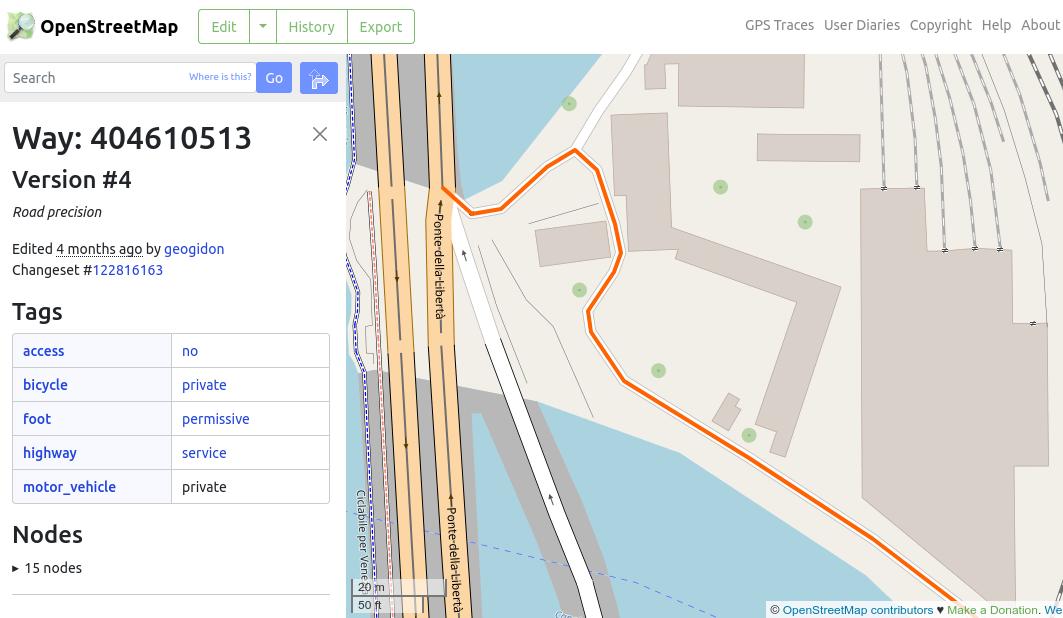
https://www.openstreetmap.org/way/404610513
find the shortest path between the train station and Rialto bridge
# find the shortest path between nodes, minimizing travel time, then plot it
route = ox.shortest_path(G, point_nearest_train_station, point_nearest_bridge_rialto, weight="travel_time")
route
[1927219479,
3527986497,
2493856508,
9055796707,
1921651801,
27239442,
5372700772,
4899902714,
1855450146,
3371984917,
2514483400,
1858198295,
1858198260,
3371984290,
3371984894,
5360645772,
1855473678,
1855473687,
4849873712,
4849867342,
1856706712,
3389313497,
5149979474,
2732099927,
4843929370,
2732099913,
2732099919,
2732099909,
2732099904,
4803731379,
4846061555,
1857205293,
1857205281,
3392463459,
1857205288,
1856788519,
3392463420,
3392463416,
1857148234,
1840378080,
2249214723,
4803872602,
4803871721,
1857139330,
4902225461,
1857139271,
1857139307,
1857139318,
1857139273,
1857139324,
1857139332,
4983211717,
4983211715,
5649829357,
5649829356,
5649829355,
4983211716,
8670969688,
27178184,
5395065019]
these values are the ids of each node of the graph
G.nodes[5395065019]
{'y': 45.4380532, 'x': 12.3359319, 'street_count': 4}
nodes = ox.graph_to_gdfs(G,edges=False,nodes=True)
nodes
| y | x | street_count | highway | geometry | |
|---|---|---|---|---|---|
| osmid | |||||
| 27178184 | 45.438197 | 12.335686 | 4 | NaN | POINT (12.33569 45.43820) |
| 27178422 | 45.432325 | 12.337206 | 4 | NaN | POINT (12.33721 45.43233) |
| 27178433 | 45.429240 | 12.327350 | 3 | NaN | POINT (12.32735 45.42924) |
| 27178442 | 45.430846 | 12.320432 | 1 | NaN | POINT (12.32043 45.43085) |
| 27223839 | 45.434570 | 12.350321 | 3 | NaN | POINT (12.35032 45.43457) |
| ... | ... | ... | ... | ... | ... |
| 10108266854 | 45.437868 | 12.350362 | 3 | NaN | POINT (12.35036 45.43787) |
| 10118200318 | 45.431717 | 12.358683 | 3 | NaN | POINT (12.35868 45.43172) |
| 10118200319 | 45.431700 | 12.358617 | 3 | NaN | POINT (12.35862 45.43170) |
| 10118200325 | 45.431011 | 12.354432 | 3 | NaN | POINT (12.35443 45.43101) |
| 10118200326 | 45.430948 | 12.354443 | 1 | NaN | POINT (12.35444 45.43095) |
5016 rows × 5 columns
fig, ax = ox.plot_graph_route(G, route, route_linewidth=6, node_size=0, bgcolor='k')
plt.show()
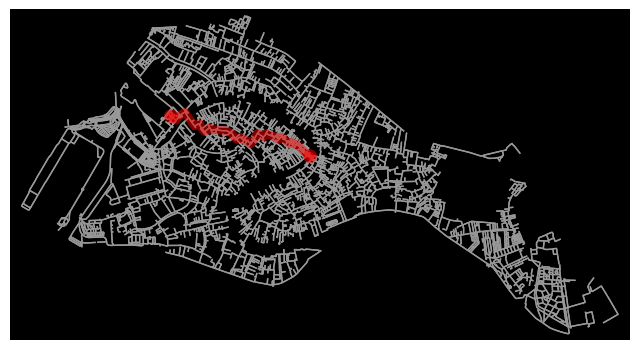
ox.plot_route_folium(G,route,popup_attribute='name',tiles='CartoDB dark_matter')
#OpenStreetMap
#Stamen Terrain
#Steman Toner
#Stamen Watercolor
#CartoDB positron
#CartoDB dark_matter
how long is our route in meters?
edge_lengths = ox.utils_graph.get_route_edge_attributes(G, route, 'length')
sum(edge_lengths)
1614.4050000000004
how many minutes does it take?
import datetime
edge_times = ox.utils_graph.get_route_edge_attributes(G, route, 'travel_time')
seconds = sum(edge_times)
seconds
146.50000000000003
str(datetime.timedelta(seconds=seconds))
'0:02:26.500000'
calculate bearing
Calculate the compass bearing from origin node to destination node for each edge in the directed graph then add each bearing as a new edge attribute. Bearing represents angle in degrees (clockwise) between north and the direction from the origin node to the destination node.
cols = ['city']
names = [('Roma'),('Trento'),('Genova'),('Trieste'),('Venezia')]
cities = gpd.GeoDataFrame(names,columns=cols)
geo_cities = gpd.tools.geocode(cities.city, provider="arcgis")
cities
| city | |
|---|---|
| 0 | Roma |
| 1 | Trento |
| 2 | Genova |
| 3 | Trieste |
| 4 | Venezia |
geo_cities
| geometry | address | |
|---|---|---|
| 0 | POINT (12.49565 41.90322) | Roma |
| 1 | POINT (11.11929 46.07005) | Trento |
| 2 | POINT (8.93917 44.41048) | Genova |
| 3 | POINT (13.77269 45.65757) | Trieste |
| 4 | POINT (12.31815 45.43811) | Venezia |
trento = geo_cities[geo_cities.address == 'Trento'].geometry
trento.geometry.x.values[0]
11.119290000000035
roma = geo_cities[geo_cities.address == 'Roma']
genova = geo_cities[geo_cities.address == 'Genova']
trieste = geo_cities[geo_cities.address == 'Trieste']
venezia = geo_cities[geo_cities.address == 'Venezia']

#Trento - Roma
ox.bearing.calculate_bearing(trento.geometry.y.values[0],trento.geometry.x.values[0],roma.geometry.y.values[0],roma.geometry.x.values[0])
166.14931950629008
#Trento - Trieste
ox.bearing.calculate_bearing(trento.geometry.y.values[0],trento.geometry.x.values[0],trieste.geometry.y.values[0],trieste.geometry.x.values[0])
101.62965042129908
#Trento - Venezia
ox.bearing.calculate_bearing(trento.geometry.y.values[0],trento.geometry.x.values[0],venezia.geometry.y.values[0],venezia.geometry.x.values[0])
126.6391923258096
#Trento - Genova
ox.bearing.calculate_bearing(trento.geometry.y.values[0],trento.geometry.x.values[0],genova.geometry.y.values[0],genova.geometry.x.values[0])
223.54736298562963
PyORSM
Network Analysis with PyORSM + OSMnx + NetworkX
url_download_venice_pbf = 'https://osmit-estratti-test.wmcloud.org/dati/poly/comuni/pbf/027042_Venezia_poly.osm.pbf'
import urllib.request
urllib.request.urlretrieve(url_download_venice_pbf ,"venezia_osm.pbf")
('venezia_osm.pbf', <http.client.HTTPMessage at 0x7fe072903070>)
osm = pyrosm.OSM("venezia_osm.pbf")
nodes, edges = osm.get_network(nodes=True)
NetworkX
calculate the distances between the train station and Rialto bridge
G = osm.to_graph(nodes, edges, graph_type="networkx")
ox.plot_graph(G)
plt.show()

#eg. lenght
route = ox.shortest_path(G, point_nearest_train_station, point_nearest_bridge_rialto, weight='length')
fig, ax = ox.plot_graph_route(G, route, route_linewidth=6, node_size=0, bgcolor='k')
plt.show()

note:
you can also use pandana or igraph with pyrosm
Calculate isochornes
trip_times = [3, 6, 9, 15] # in minutes
travel_speed = 4 # walking speed in km/hour
from shapely.geometry import Point
# we select the train station as center
center_node = point_nearest_train_station
center_node = point_nearest_bridge_rialto
# add an edge attribute for time in minutes required to traverse each edge
meters_per_minute = travel_speed * 1000 / 60 # km per hour to m per minute
for orig,dest, p, data in G_proj.edges(data=True, keys=True):
data["time"] = data["length"] / meters_per_minute
# make the isochrone polygons
isochrone_polys = []
for trip_time in sorted(trip_times, reverse=True):
subgraph = nx.ego_graph(G_proj, center_node, radius=trip_time, distance="time")
node_points = [Point((data["x"], data["y"])) for node, data in subgraph.nodes(data=True)]
bounding_poly = gpd.GeoSeries(node_points).unary_union.convex_hull
isochrone_polys.append(bounding_poly)
crs_proj = ox.graph_to_gdfs(G_proj)[0].crs
data = {'trip_time': sorted(trip_times, reverse=True), 'geometry': isochrone_polys}
isochrones = gpd.GeoDataFrame(data,crs=crs_proj)
isochrones.explore(column='trip_time',cmap='Reds')
Exercise
- identify the shortest path by walk to reach the Castle of Trento from the main train station of Trento
- identify the streets network orientation of the cities: Trento-Italy, Verona-Italy, Munich-Germany, Athens-Greece
- locate the student residences of Trento in OpenStreetMap and identify services in an area of 15 minutes based on the concept of Carlos Moreno of the 15 minute city
“…a way to ensure that urban residents can fulfill six essential functions within a 15-minute walk [or bike] from their dwellings: living, working, commerce, healthcare, education and entertainment…”
You are free to use OSMnx, Pyrosm with networkx or pandana or igraph